class: center, middle, inverse, title-slide # DSBA 5122: Visual Analytics ## Class 14: Python ### Ryan Wesslen ### December 2, 2019 --- ## Python+R (reticulate) [Reticulate](https://rstudio.github.io/reticulate/) is an R package for connecting to an existing python distribution (e.g., Anaconda, virtual environment). <img src="../images/slides/14-class/r_from_python.png" width="700px" /> --- ## Python Configurations <img src="../images/slides/14-class/python_environment.png" width="500px" /> xkcd --- ## 1. Run [RStudio's ML Docker Image](https://hub.docker.com/r/rocker/ml) in one of these ways: 1. Easiest option (free, no local install): [play-with-docker](https://labs.play-with-docker.com/) 2. Will take time to install (free): [local Docker](https://docs.docker.com/install/) 3. Will cost money: [Digital Ocean Droplet](https://marketplace.digitalocean.com/apps/rstudio) This docker image also includes Machine Learning packages (for CPU) like h2o, tensorflow, and [keras](https://keras.rstudio.com/). It can expand to GPU environments too! --- ## 2. Play-with-docker.com ```bash # run in bash command/terminal docker run -e PASSWORD=[create_a_pwd] -p 8787:8787 rocker/ml ``` 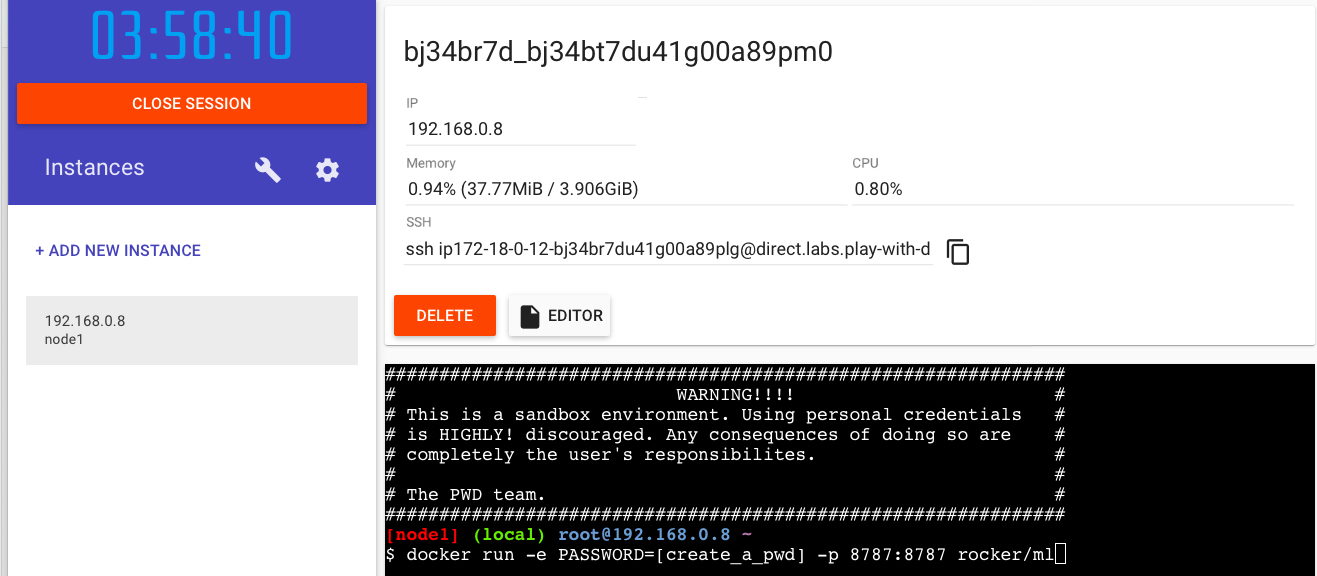 --- ## 3. Open RStudio via port 8787 You can do this by clicking the "Open Port" button and then typing in 8787. FYI: username: rstudio, pwd: whatever you chose --- ## 4. [Importing python packages](https://rstudio.github.io/reticulate/index.html#importing-python-modules) ```r # run in RStudio console/file # fyi reticulate is prepackaged library(reticulate) os <- import("os") os$listdir(".") # run a python file py_run_file("script.py") # access the python main module via the 'py' object py$x ``` --- ## 5. [Installing python packages](https://rstudio.github.io/reticulate/articles/python_packages.html) - Run this in RStudio *terminal*: ```bash #run in rstudio terminal easy_install pip easy_install virtualenv ``` - Restart RStudio session (Session > Restart R) - Run this in RStudio *console*: ```r #run in rstudio console reticulate::py_install("pandas") ``` - Run this to install a demo MNIST model: ```r #run in rstudio console download.file("https://gist.github.com/wesslen/aec5666a3a29238dd651eccf1425ae20", destfile = "mnist-keras.R") ``` --- ## Altair: An Interactive Grammar of Graphics Altair is a python package for Vega/Vega-Lite, which are an interactive grammar of graphics. Jake VanderPlas' [Altair Tutorial at PyCon 2018](https://speakerdeck.com/jakevdp/altair-tutorial-intro-pycon-2018) --- ## Altair Gallery <https://altair-viz.github.io/gallery/index.html> <div class="figure"> <img src="../images/slides/14-class/altair-gallery.png" alt="Altair Gallery" width="500px" /> <p class="caption">Altair Gallery</p> </div> --- ## Colab Notebooks <https://colab.research.google.com/> <img src="../images/slides/14-class/colab.png" width="700px" /> Think of it as RStudio.Cloud for Python. Even has GPU's! --- ## How to run Altair via a Colab Notebook <img src="../images/slides/14-class/altair.png" width="700px" /> --- ## Run Multiple Tutorials - Go to "GitHub" tab. In the URL, paste "https://github.com/altair-viz/altair-tutorial.git" then press Return (or Enter) - Change Repository to "altair-viz/altair_tutorials" - Open Notebooks Can change to other Repositories like "altair-viz/altair_notebooks" --- ## Links 1. [Docker training](https://training.play-with-docker.com/) / [R Docker Training](https://ropenscilabs.github.io/r-docker-tutorial/) 2. Altair tutorial [jupyter notebooks](https://github.com/altair-viz/altair-tutorial/blob/master/notebooks/Index.ipynb) and [video](https://www.youtube.com/watch?v=ms29ZPUKxbU) 3. Yihui's thoughts on [R-Python notebooks](https://yihui.name/en/2018/09/notebook-war/#how-about-r-markdown-notebooks) 4. [Python `reticulate` configuration](https://rstudio.github.io/reticulate/articles/versions.html) 5. [RStudio `reticulate` cheatsheet](https://github.com/rstudio/cheatsheets/raw/master/reticulate.pdf)